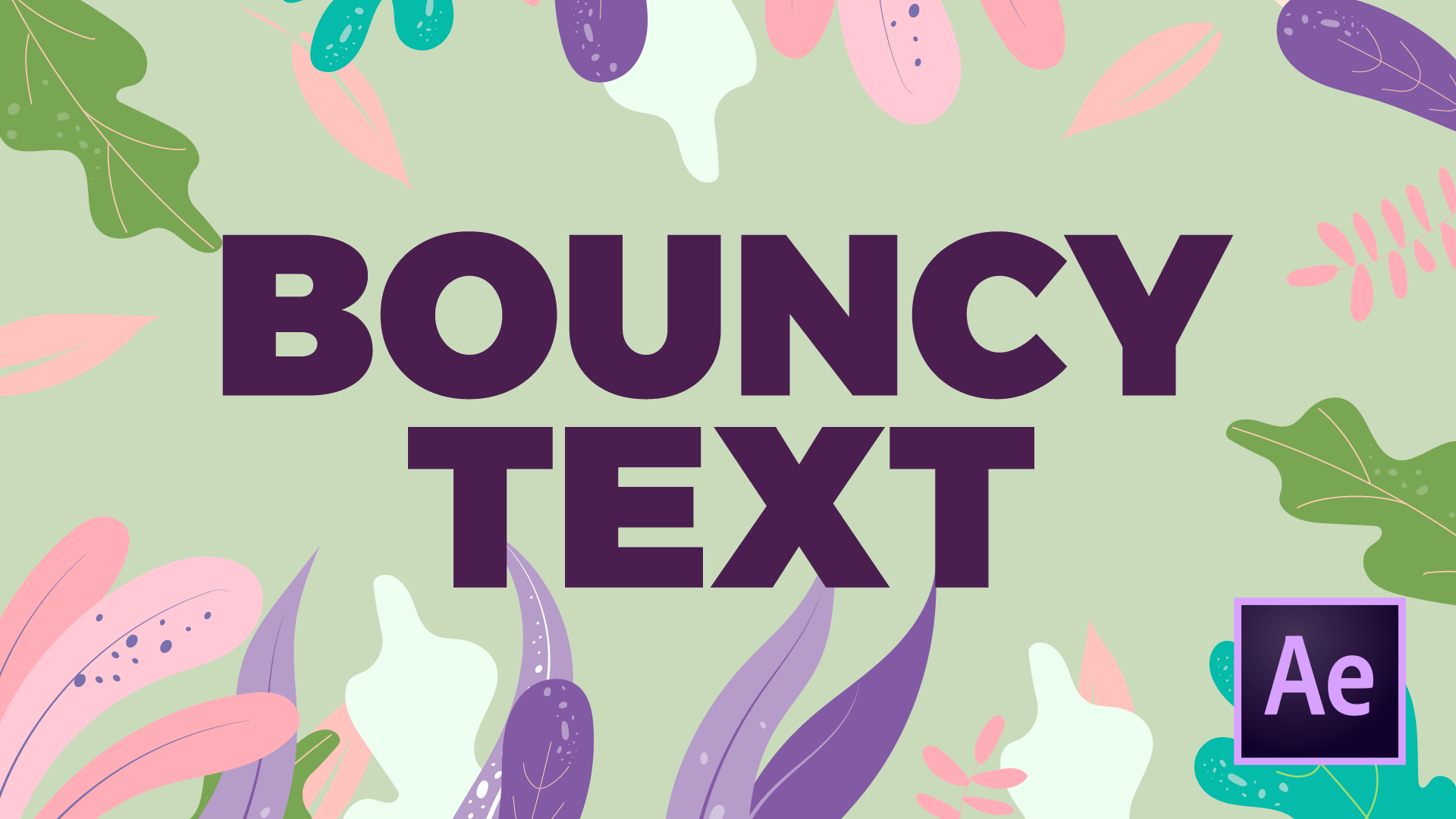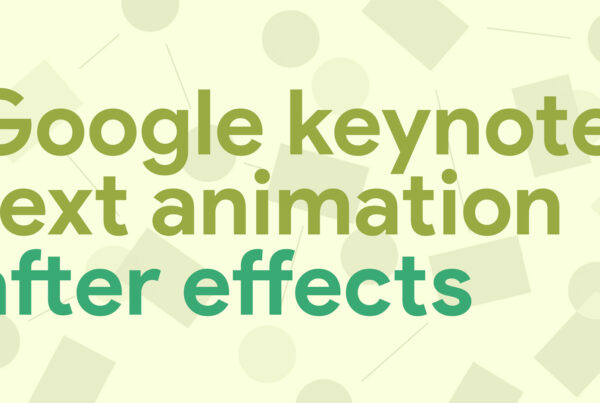Create bouncy text in after effects | Beginner tutorial
Expression Text
delay = .05;
myDelay = delay*textIndex;
t = (time – inPoint) – myDelay;
if (t >= 0){
freq =2;
amplitude = 100;
decay = 5.0;
s = amplitude*Math.cos(freq*t*2*Math.PI)/Math.exp(decay*t);
[s,s]
}else{
value
}